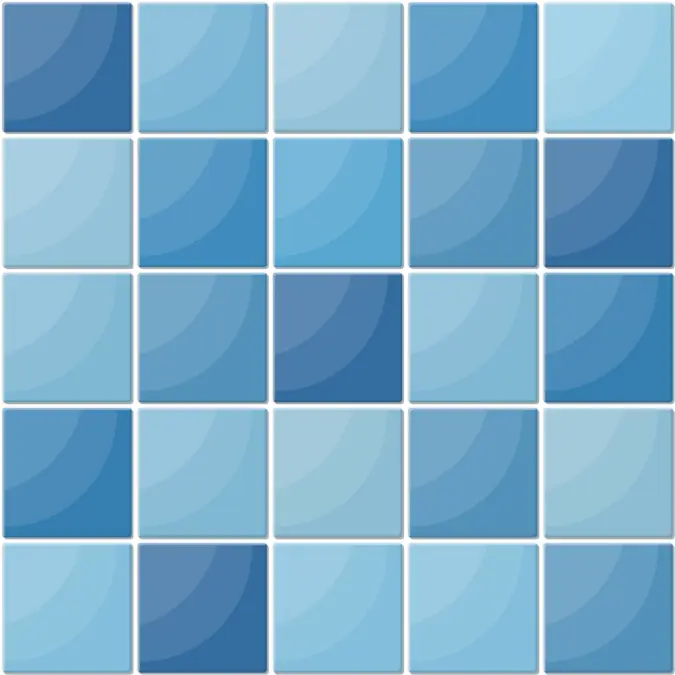
What is tile and how does it work?
You know, tiles are such a versatile and practical material for floors, walls, and even countertops. They’re basically thin, hard slabs made from materials like ceramic, porcelain, stone, or even glass.
What’s really cool about tiles is how they interlock together to create a continuous, water-resistant surface.
Each tile has a glazed top layer that gives it that sleek, shiny finish and makes it easy to clean. And let’s not forget about grout that’s the cement-based paste that fills the gaps between tiles and holds everything in place.
Whether you’re going for a classic subway tile look in the kitchen or a rustic stone tile vibe in the bathroom, tiles offer endless design possibilities. And with the right sealant, they can withstand moisture, stains, and heavy foot traffic like champs.
Seriously, tiles are the ultimate multi-taskers in the world of flooring and wall coverings!
How do I calculate how much tile I need?
Calculating the number of tiles needed for a project can seem a bit tricky, but don’t worry, it’s pretty straightforward once you get the hang of it.
First things first, you’ll need to measure the area you want to tile, whether it’s a floor or wall. Once you have the dimensions, you can use an online tile calculator or even a good old-fashioned pen and paper. Just plug in the room measurements, tile size, and desired layout pattern.
The calculator will consider factors like grout lines and potential wastage, and bam! It’ll give you an accurate estimate of how many tiles you’ll need to order. No more guesswork or ending up with way too many (or too few) tiles.
How Tile Calculator Works and how to calculate the square’s footage of tile?
Ah, tile calculators the unsung heroes of any tiling project! Let me break it down for you in a simple way.
Essentially, a tile calculator is like a little virtual assistant that takes all the guesswork out of figuring out how many tiles you’ll need. You just plug in the dimensions of the area you want to tile, along with the size of your chosen tiles and the layout pattern. Boom! The calculator crunches the numbers, factoring in things like grout lines and cuts for edges or obstacles.
The formula for calculating the number of tiles needed for a project depends on several factors, including the area to be tiled, the size of the tiles, and the desired layout pattern. Here’s the general formula:
Number of Tiles Required = (Total Area / Area of One Tile) + Wastage Factor
Let’s break it down:
Total Area:
- For a rectangular room: Total Area = Length × Width
- For an irregular room: Total Area = Sum of the areas of individual sections
Area of One Tile:
- Area of One Tile = Length of Tile × Width of Tile
Wastage Factor:
- This factor accounts for cuts, breakage, and other potential losses during installation.
- A common wastage factor is 10-15% of the total area, but it can vary depending on the complexity of the project.
Additional Considerations:
- Grout Lines: Depending on the desired grout line width, you may need to adjust the total area calculation slightly.
- Layout Pattern: Different tile patterns (e.g., staggered, diagonal) can affect the number of tiles required.
Here’s an example calculation:
Suppose you have a rectangular room measuring 12 feet × 10 feet, and you want to use 12-inch × 12-inch tiles with a 1/4-inch grout line. Assume a 10% wastage factor.
Total Area = 12 feet × 10 feet = 120 square feet Area of One Tile = 1 square foot (12 inches × 12 inches = 144 square inches, which is 1 square foot) Wastage Factor = 0.1 (10%)
Number of Tiles Required = (120 square feet / 1 square foot) + (120 square feet × 0.1) = 120 + 12 = 132 tiles
Remember, this formula provides an estimate, and it’s always a good idea to consult with a professional or refer to the manufacturer’s recommendations for specific tile calculations.
Square footage calculation
Now, if you want to tackle the square footage calculation yourself, it’s pretty straightforward.
First, measure the length and width of the room in feet. Then, multiply those numbers together that’s your square footage.
For example, if your room is 10 feet by 12 feet, that’s 120 square feet. Don’t forget to account for any alcoves or other add-ons!
With either the calculator’s estimate or your own square footage calculation, you’ll have a solid idea of how many tiles to order.
No more overshooting or falling short just smooth sailing (or should I say, tiling?) from start to finish!
What is the 3 4 5 rule for tiling?
the 3-4-5 rule! It’s a handy little trick that tile setters use to ensure those first few rows of tiles are perfectly square and aligned. Let me break it down for you.
The 3-4-5 rule is based on the Pythagorean theorem, which states that in a right triangle, the square of the longest side (hypotenuse) is equal to the sum of the squares of the other two sides.
So, if you lay out three tiles with the measurements of 3 units, 4 units, and 5 units, you’ll create a perfect 90-degree angle or square corner.
By starting with this foolproof 3-4-5 right triangle, you can be confident that the rest of your tile layout will be nice and square, without any wonky angles or crooked rows.
It’s a simple but genius technique that takes the guesswork out of that crucial first step.
Frequently Asked Questions About Tile Calculator
How many 12×12 tiles for 120 square feet?
For 120 square feet area, you’ll need approximately 120 tiles of 12×12 inch size (plus 10-15% extra for cuts/wastage).
How many 600×600 tiles is 1 square meter?
One square meter equals approximately 2.78 tiles of 600x600mm size (considering 3mm grout lines).
What size is 600×1200 tiles in feet?
600x1200mm tiles convert to roughly 2×4 feet in size. Accurate measurements are crucial for tile calculations.
How do you calculate the number of tiles?
Measure the area, divide by tile size area, add wastage percentage. Use online tile calculators for accurate estimates.